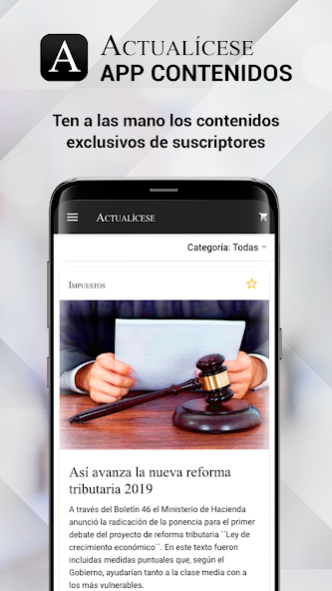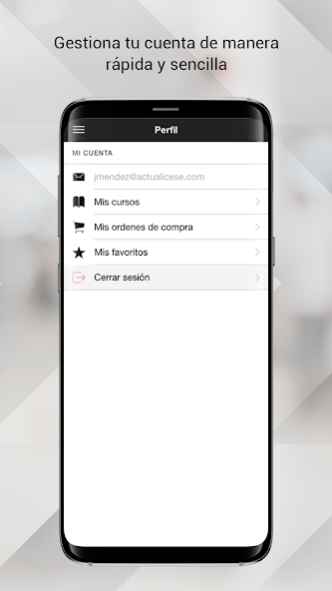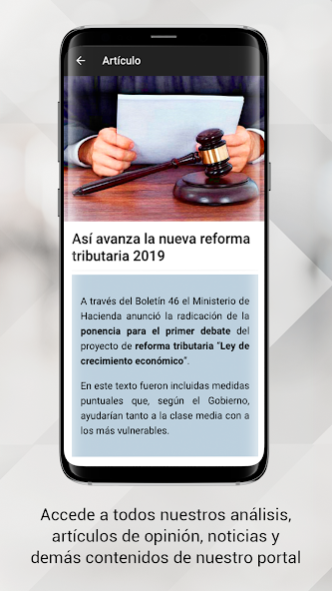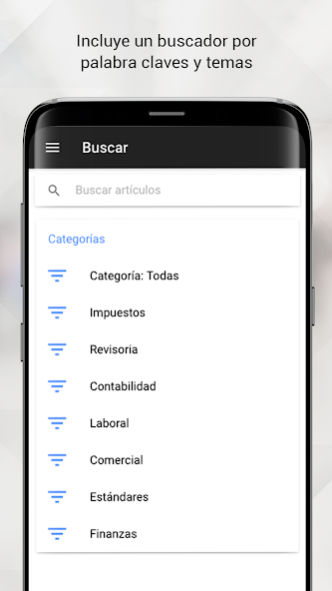Actualícese 1.5.7
Free Version
Publisher Description
Upgrade is a complete guide to understanding the changing world of accounting and taxes. Here are the most essential articles published on international standards, tax regulations, finance, tax law and good corporate practices that our research team produces daily.
This free app includes:
● Analysis and guidelines for implementation of international standards of accounting and auditing
● Tax Guidelines for simpler procedures and more complex decisions in accordance with current legislation
● Tutorials with good accounting practices
● Access to models in Excel and Word formats
● selected by our editors Articles
● downloadable special reports and analysis
● Videos with answers to procedures daily business
● Columns opinion of the sharpest thinkers of audit firms, academia and influencers
And the topics we are divided by:
● Monday Tax Law and legal tools for the entrepreneur
● Tuesday tax and tax issues
● Wednesday international accounting standards
● Thursday audit, statutory audit and corporate control
● Friday with basic guidelines for the taxpayer and employer
● summary weekend (what is there to know? What I missed?)
Functional issues, we have added to this app:
● Search for articles, topics, categories, keywords, tax seasons
About Actualícese
Actualícese is a free app for Android published in the Newsgroup Clients list of apps, part of Communications.
The company that develops Actualícese is Actualícese. The latest version released by its developer is 1.5.7.
To install Actualícese on your Android device, just click the green Continue To App button above to start the installation process. The app is listed on our website since 2020-05-21 and was downloaded 2 times. We have already checked if the download link is safe, however for your own protection we recommend that you scan the downloaded app with your antivirus. Your antivirus may detect the Actualícese as malware as malware if the download link to com.actualicese.contenidos is broken.
How to install Actualícese on your Android device:
- Click on the Continue To App button on our website. This will redirect you to Google Play.
- Once the Actualícese is shown in the Google Play listing of your Android device, you can start its download and installation. Tap on the Install button located below the search bar and to the right of the app icon.
- A pop-up window with the permissions required by Actualícese will be shown. Click on Accept to continue the process.
- Actualícese will be downloaded onto your device, displaying a progress. Once the download completes, the installation will start and you'll get a notification after the installation is finished.